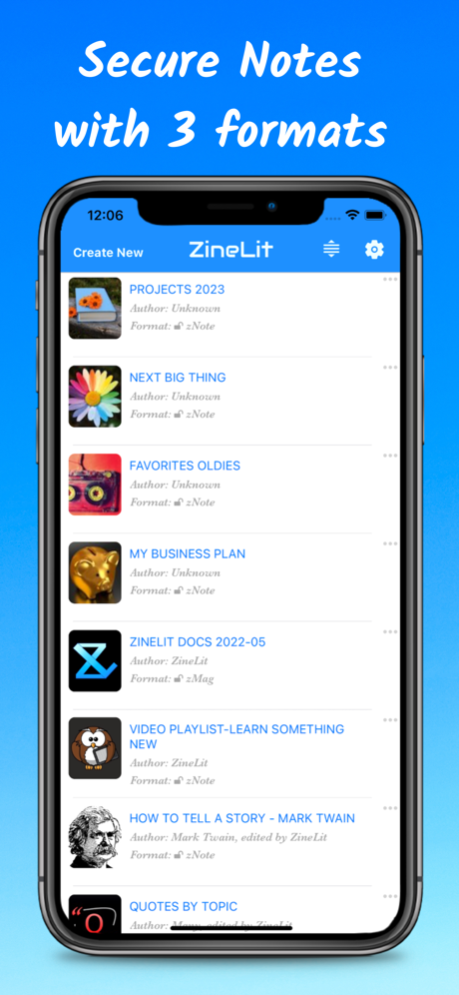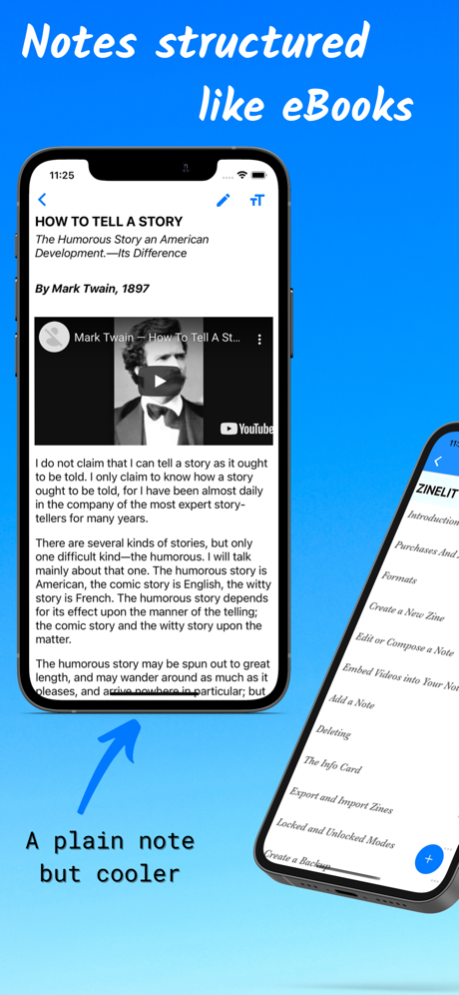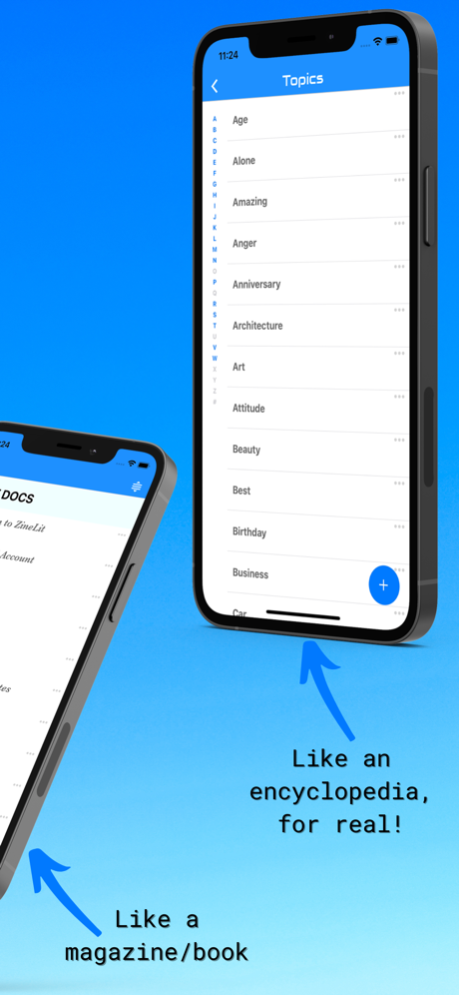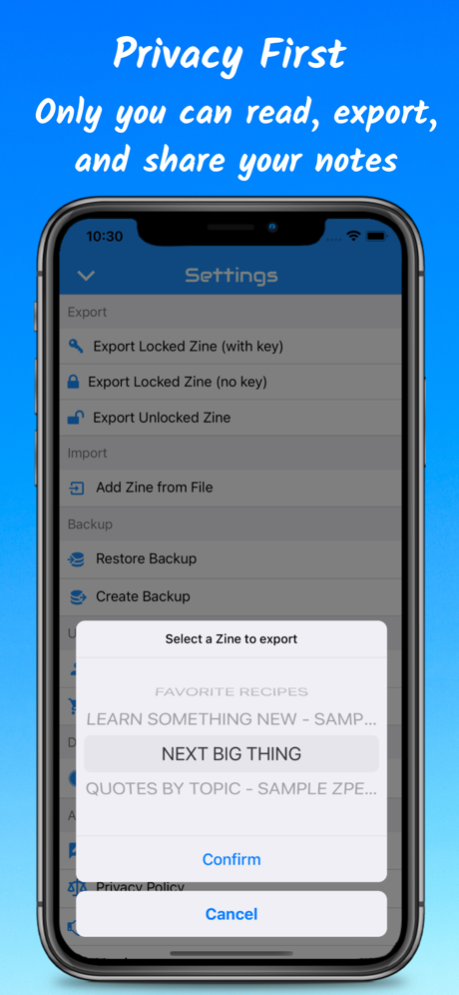ZineLit 1.3.0
Continue to app
Free Version
Publisher Description
Make your notes easy to navigate!
ZineLit is all about Privacy and Structure.
PRIVACY: ZineLit keeps your notes private and secure. Only you control who can access them.
STRUCTURE: Organize your digital notes with 3 formats you can choose from. Pick between the classic plain note, a book with chapters, or a neat encyclopedia sorted in alphabetical order. No other app offers our unique design!
ZineLit can do much more! Here are some details and highlights:
PRIVACY AND SECURITY
• Keep your Zines offline. By default, your data only exists on your device.
• ZineLit does not upload to the cloud automatically. Only you can decide to export your notes outside your device.
• Back up your data as you wish. Choose to export a full backup or an individual Zine to a cloud service you trust or to an external disk.
• Secure your exported Zines. Both locked and unlocked zine files use encryption.
UNIQUE DIGITAL NOTES FORMAT
• Design notes with properties similar to a digital publication or eBook.
• Call it Zine, pronounced zeen. That's the "eBook" type invented by ZineLit.
• Create an unlimited number of Zines.
• Embed YouTube videos (more details below)
• Make your notes searchable with the text search feature.
• Format your notes beyond the typical one-page document. There are two additional formats out-of-the-box: A magazine or book-like format we call zMag, and an encyclopedia or dictionary-type format we call zPedia.
• Arrange your information in a way that makes sense for your data.
• Draft your Zines on ZineLit's simple but powerful editor. It's an HTML editor, no markup here.
• Add hyperlinks to external websites.
• Insert images into your notes.
• Design your Zines as vehicles of self-expression for the preservation and dissemination of knowledge. That's the purpose of a Zine.
EMBED VIDEOS
• Embed YouTube videos right in your notes.
• Add as many videos as you want to a note.
• Make a playlist of videos by topic when using zMag or zPedia formats.
FLEXIBILITY
• Share your Zines. Or not.
• Export your Zines unlocked. Or lock them before sharing.
• Write a book. Or compile a dictionary. Or jot down a simple note.
• Keep your data only on your device. Or make a backup and export it.
• Use ZineLit anonymously, meaning that no registration is required. Or you can register an account with us.
• Download ZineLit for free. You can also choose to support us through in-app purchases.
SHARE AND EXPORT LOCKED OR UNLOCKED
• Lock your Zines upon export if you don't want others to edit them.
• Export unlock if you want to open your work to the world.
• Import Zines shared by others, both locked and unlocked.
• Generate a Zine and share it. All notes and media in it are packed into a file with the extension, you guessed it: zine.
• Share your writings with others. It's as easy as attaching and sending a document.
Your digital notes don't need to be plain. They can evolve into a higher form of digital media featuring flexibility, privacy, exportability, security, easy formatting, video embedding, and more!
There is a lot more to learn about ZineLit! Check the Zine included on the app documenting all features and functionality.
Jan 28, 2024
Version 1.3.0
Reduced app size, bugs fixes.
About ZineLit
ZineLit is a free app for iOS published in the Office Suites & Tools list of apps, part of Business.
The company that develops ZineLit is Robotika LLC. The latest version released by its developer is 1.3.0.
To install ZineLit on your iOS device, just click the green Continue To App button above to start the installation process. The app is listed on our website since 2024-01-28 and was downloaded 1 times. We have already checked if the download link is safe, however for your own protection we recommend that you scan the downloaded app with your antivirus. Your antivirus may detect the ZineLit as malware if the download link is broken.
How to install ZineLit on your iOS device:
- Click on the Continue To App button on our website. This will redirect you to the App Store.
- Once the ZineLit is shown in the iTunes listing of your iOS device, you can start its download and installation. Tap on the GET button to the right of the app to start downloading it.
- If you are not logged-in the iOS appstore app, you'll be prompted for your your Apple ID and/or password.
- After ZineLit is downloaded, you'll see an INSTALL button to the right. Tap on it to start the actual installation of the iOS app.
- Once installation is finished you can tap on the OPEN button to start it. Its icon will also be added to your device home screen.